1. Open cmd
2. Then go to the folder where you want to save your project like this,
3. After that just type command to start django project,
django-admin startproject <name_of_project>
As I have given project name as hospital_managemet_system hence my command is like as shown in above image.
After pressing enter you will see hospital_management_system project folder is created at that location.
4. After opening this folder you will see one folder name as hospital_management_system and a file name called manage.py
And inside hospital_management_system folder there are four files named __init__.py, settings.py, urls.py and wsgi.py
5. Here setup for django project is completed.




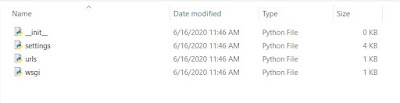
Comments
Post a Comment